How to make a QR code for wedding pictures
Key Takeaways
- Free option: Use Google Photos shared album + free QR code generator
- Easier option: Use a dedicated wedding QR code service (from €59)
- No app needed: Best services work in any browser - no downloads required
- Live slideshow: Only paid services offer real-time photo display
- Recommendation: For most couples, a paid service saves time and ensures all guests can participate
Want to know how to make a QR code for wedding pictures? First, let us tell you why it’s so beneficial. Planning a wedding takes time, often years and the day itself is when all of your hard work comes to fruition. Most couples agree that their wedding day is one of the happiest days of their lives, celebrating their love and commitment in the company of their family and friends. But it is also an incredibly busy day and that’s why wedding photography is so important. These photographs serve as lasting memories and are keepsakes that you can look back over forever. Seeing all your loved ones happy faces and beautiful outfits will instantly transport you back to this amazing milestone.
But a photographer can only be in one place at one time. While you’re off getting the official snaps taken, the majority of your guests are milling around using their own phones to take photos of themselves and each other. They are capturing memories of your big day that you might never see.

Creating a bespoke QR code that your guests can use means that you get to collect all of these amazing moments. There are a few different ways to make a wedding QR code and we’re going to round them all up for you here.
Free vs Paid Wedding QR Codes: Quick Comparison
| Feature | Free (Google Photos) | Paid (takeNplace) |
|---|---|---|
| Cost | Free | €59 - €129 |
| App Required | Yes (Google Photos) | No - works in browser |
| Live Slideshow | ❌ No | ✅ Yes |
| Setup Time | 30-60 minutes | 5 minutes |
| Guest Experience | Moderate (needs app) | Simple (scan and upload) |
| Printed Cards | DIY only | Available (Premium) |
| Support | None | Yes - Irish team |
| Best For | Tech-savvy guests, tight budget | All guests, peace of mind |
Our Recommendation: takeNplace
For most Irish couples, we recommend takeNplace wedding QR codes. Here's why:
- No app needed: Every guest can participate - just scan and upload
- Live slideshow included: Display photos during your reception
- Irish company: GDPR compliant with local support
- From just €49: Affordable peace of mind
Google Photos
Google Photos is a photo storing app that is compatible with both Android & iPhone devices. Even though there are prompts asking you to download an app it does work via browser. The biggest problems when using Google Photos for your wedding pictures are:
- Limited space: free users can only avail of 15 MB storage and if you go beyond the storage you are penalised by losing access to all storage based Google services.
- Loss of original quality as it compresses photos and videos to a lower quality to save space.
- Constant upselling as Google Photos pushes users to purchase photobooks and other physical products.
- Clunky interface and bugs, for example, when scrolling.
Google Photos Process
- Create a new Google Photos account, if you don’t already have one
- Create a new ‘Our Wedding’ Album (you can call it whatever you want)
- Ensure collaborate is switched on in the album options, and create a sharing link (sharing icon)
- Use this link to create a QR code (link to other section)
Dropbox
Dropbox is a file hosting service used by professionals across the world. The app is available on android, iPhone and desktop. Some of the limitations from Dropbox include:
- Confusion over how to share the links, it might seem logical to generate a shared link but this requires the couple to know every guests name and email address and so does not allow for multiple uploads, instead the correct feature is called ‘File Request’.
- Collections can be disorganised if subfolders and naming files is not done by guests
- Dropbox is impersonal and professional and not aligned with a wedding day.
Dropbox Process
- Go to http://www.getdropbox.com/
- Create an account and login.
- Once you get logged in click on the word Photos
- If you would like us to know which pictures are yours, create a folder with your name
ie: Wedding Pics - Click on the folder you just created
- Click the Upload button
Polaroid Cameras
Polaroid cameras can be a trendy addition to weddings, offering guests a unique way to capture moments and adding a whimsical, vintage charm. However, the environmental and financial implications can add up.
From a sustainability perspective, Polaroid cameras present significant environmental concerns. The production of instant film involves chemicals and materials that are not eco-friendly. Each photograph contributes to plastic waste which so many people are committed to reducing.
Financially, Polaroid cameras can be expensive. Each camera costs upwards of €80, and packs of film often cost around €20 for just eight photos per roll. For a wedding with ten tables, providing each table with a camera and film can easily reach €195 or more.
Moreover, Polaroid cameras can be delicate and may be mishandled or broken, resulting in additional costs. Guests unfamiliar with the cameras might also waste film, further increasing expenses and waste. While Polaroid cameras add a unique element to a wedding, their environmental impact and high costs make them a less practical choice.
QR Code Apps
While app-based wedding QR code companies aim to streamline photo sharing at weddings, they come with several drawbacks that can frustrate guests and hosts alike. One of the primary issues is the requirement to download an app. In an era where smartphone storage is precious, having to download yet another app can be seen as a hassle, particularly for those who are not tech-savvy or who prefer not to clutter their devices with temporary applications.
Moreover, the process of downloading and setting up the app can be time-consuming and inconvenient, especially during a busy wedding event. You may encounter technical difficulties, such as compatibility issues which can detract from the overall experience.
Step-by-step guide to create your QR code
Privacy concerns also arise with app-based solutions. Guests may be hesitant to download an unfamiliar app due to worries about data security and privacy.
Asking wedding guests to send their photos via WhatsApp might seem simple and cost-effective, but it comes with several issues. Managing a large influx of photos can quickly become overwhelming. With potentially hundreds of images from multiple guests, organizing and sorting them can be time-consuming and frustrating for the newlyweds. WhatsApp’s limited photo organization features make it difficult to create a cohesive collection of memories.
Not all guests may have WhatsApp installed, particularly older attendees or those from regions where different messaging apps are more popular. The quality of photos sent via WhatsApp can also also be a concern. WhatsApp compresses images to reduce data usage, resulting in lower-resolution photos. This can significantly reduce the quality of the images, making them less suitable for printing or creating high-quality digital albums.
Privacy issues are another major drawback. Sharing photos via WhatsApp means exchanging personal contact information, which some guests may be uncomfortable with. Additionally, relying on guests to remember to send their photos can lead to incomplete collections.
In summary, while asking guests to send wedding photos via WhatsApp might seem convenient, the organizational challenges, exclusion of non-users, reduced image quality, privacy concerns, and reliance on guests’ memory make it a less-than-ideal solution.
DIY QR Code
Creating and using your own QR code for wedding guests involves several steps. First, you’ll need to generate the QR code using an online generator, such as QR Code Generator. This requires inputting the necessary information or link you want the QR code to direct guests to, such as a Dropbox.
Once the QR code is generated, you’ll need to download it and ensure it’s high-quality and functional. Testing the QR code with multiple devices is essential to avoid any issues on the wedding day. Next, you must incorporate the QR code into your table cards. This involves designing the table cards using software like Adobe Illustrator, Canva, or even Microsoft Word, ensuring the QR code is prominently displayed and easy to scan.
After finalizing the design, you’ll need to print the table cards. This can be done at home if you have a high-quality printer, or you might choose to use a professional printing service to ensure the cards look polished. Printing costs can add up, especially if you have many tables or guests.
This entire process requires time, technical know-how, and an eye for design. Mistakes or overlooked details can lead to frustration for guests, who might struggle with poorly printed or malfunctioning QR codes. Additionally, the effort required to manage this aspect of wedding planning might detract from focusing on other important elements of your special day. Overall, while generating and using QR codes can modernize your wedding, the process is intricate and time-consuming, making it a less convenient option for many couples.
see our complete guide
takeNplace weddings
takeNplace was created to solve all the issues that other options run into. Our process is easy, fast and includes personal touches that you deserve on your wedding day.
All you need to do is go to takenplace-wedding.com and choose from any of our three packages. Next you create an account and your personalised QR code is immediately generated.
All three packages include unlimited guest photos, a private and secure gallery and a live photo slideshow. The live photo slideshows sets us apart from the others. You can play a slideshow of all the photos that your guests have uploaded via our advanced moderating system. This means that the photos are instantly streamed to a screen in your venue which has proved to be a huge source of entertainment. The slideshow is also popular for couples who host a day two and an opportunity to replay the day together.
TakeNplace Premium Package is a consistent favourite for our customers. Premium customers receive 60 luxury QR table cards printed and delivered straight to your door in a beautiful gift box. Also included in the gift box are 20 elegant table card holders and a USB drive for forever storage.

Frequently Asked Questions
How much does a wedding QR code cost?
Free options exist using Google Photos, but require guests to download an app. Paid services like takeNplace cost €59-€129 and work without any app downloads.
Do guests need to download an app?
With free methods (Google Photos, Apple Shared Albums), yes - guests need the relevant app. With dedicated wedding QR code services, no app is needed - guests upload through their phone's browser.
Can I display photos during the reception?
Only paid wedding QR code services offer live slideshow features. Free options like Google Photos don't have this capability.
How long are photos stored?
Google Photos stores indefinitely (with your account). takeNplace stores photos for 7 days after your wedding - plenty of time to download everything.
What if guests don't have smartphones?
Guest photos are a bonus to your professional photographer, not a replacement. Guests without smartphones can still enjoy the slideshow and your photographer will capture the key moments.
Ready to Capture Every Guest Photo?
Join 500+ Irish couples who've used takeNplace to collect their wedding memories.